![]()
The point of touch-typing is in having your hands dangle in the middle of the keyboard while your fingers rest on certain keys (home keys). To enter a letter you need to reach the appropriate key with the closest finger. The thumbs take care of the space bar. Now, let me spell this out
There are two finger layout variations in existence - regular and alternative. These variations differ somewhat in their choice of the eight home keys. Your first task is to select the more comfortable option. That is the question!
The choice of one or the other may be dictated by each concrete individual (fingers, hands, body, tail), as well as the work area - desk, stool (btw this can be a personal feature as well), keyboard positioning, etc. If you are well versed in the regular method than readjusting to the alternative way probably doesn't make sense, especially since it may seem strange and awkward.
In their initial position the fingers of the left hand rest on the ASDF keys, while those of the right hand on JKL;. The Index fingers are on F and J. These keys have special pimples ("nipples" in common parlance). They are there so that you could position your hands on the home keys without looking. The thumbs service the Space Bar. To enter a letter you need to reach it with the nearest finger - the one most suitable for the job. The movement is done by one finger only, which, after completing the action returns to its home key. Try it.
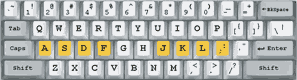
To enter an upper case letter the Shift key should be held by either the pinky of the free hand, or the belly button (sci. "umbilicus").
While typing the hands should not touch the keyboard. The fingers touch the keys lightly. The back is straight, the grin is crooked. Well, that is all there is to it. Now you can pass this wisdom on to the coming generations.
My biased opinion:
I typed and typed with this method and something just didn't feel right. This something consisted of the awkwardness when pressing the Y key as well as some others. He-he. I felt some unpleasant tension. Maybe I wasn't holding my hands right, or maybe they are both left... I dunno. But this letter came up too often and it was ruining my mood. Unfortunately this wasn't fatal and quite bearable. Still, after a bit of thinking (I'm not capable of doing too much of it), this method had to be modified. Thus the alternative was born.
This method was developed by Alexey Kazantsev under a contract with NASA :) and approved by the FDA of the planet Earthdome. The deviation from the traditional method is in the home finger positions which now occupy the SDFV and NJKL keys. This way the hands can keep a more natural position resulting in less stress. They can even touch the keyboard or the desk. Try it.
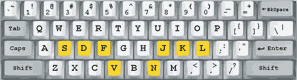
You may have heard about ergonomic keyboards. In the more expensive models the board is divided into two halves, in which the placement angle can be adjusted. The idea here is to keep your hands in a more natural position. When you walk in the street you don't keep your hands bent at an angle, right? Your hands are in a relaxed state and they form a natural extension of your arm. Applies to the majority at least.
But why change the position of keyboard halves, when it's easier to change the hand positions? It's cheaper too (housewives take notes).
However, it should be pointed out that this method is not for everyone. Some will find it inconvenient to reach certain keys, some will need special beginner lessons (which are not available for the alternative fingering; though it shouldn't be a big problem). In short, the alternative method is still for the alternative heads. For those who can figure out on their own what when how and why... For the chosen ones that is.
If you already have experience using the traditional method, and you are comfortable with it, then it would make little sense to readjust to the new system. But, if the alternative way seems more comfortable, then the sooner you master it the better. I had been able to type up to 100 characters per second, oops... make it per minute, in the regular way when I started learning the alternative method. I got frequently mixed up between the systems in the beginning, but got used to the change soon and now It's hard for me to imagine typing in any other way.
(c) 2003,
TypingSoft.com
Other topics on TypingSoft.com: | ^ TOP ^ |